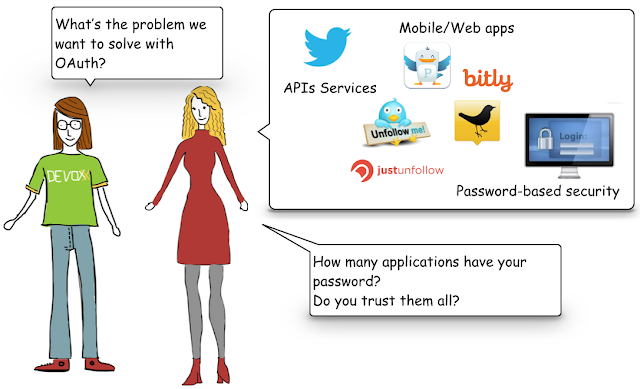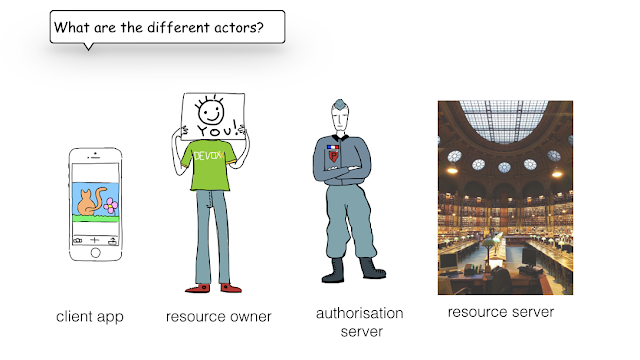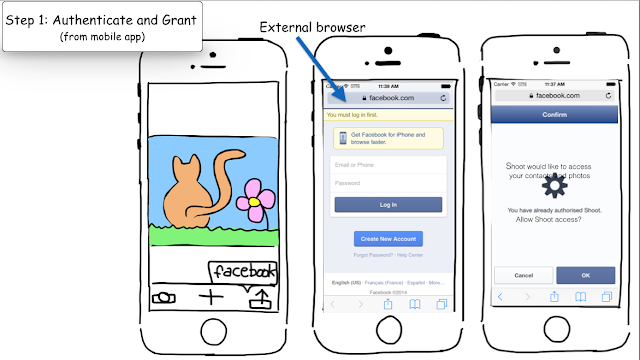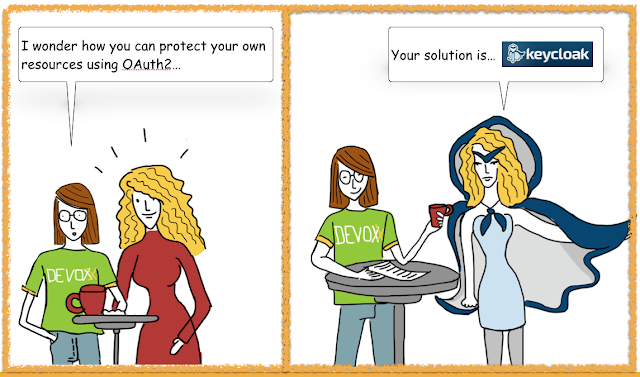As I’ll learn it later, Antwerpen is a well-known place for its diamond commerce.
Here is a summary of this Devoxx 2014 cru. As a disclaimer, I shall say that although I’ve been a Java guy for many years as a mobile developer, I very often do JavaScript and when going native, my platform of heart is not Android but iOS… As Ted said in his Swift for busy Java developer: I’m gonna tell you about Swift wearing my .NET T-shirt in a Java conference, it’s how it is nowadays…
With this in mind, I’d like to share with you my take-away sessions:
- “Using Traits, Mixins and Monads in JVM Languages”. What I like best about Venkat’s talks is how he goes from “what's the problem?” to the different solutions implemented in several languages (true polyglotism). And the problem starts with … diamond! (remember this old diamond issue in C++). Through live coding examples in Scala And Groovy we explore how to overcome the inheritance collidance with collaboration chaining behaviour like train wagons. Still on Monad, the very popular session “What Have the Monads Ever Done For Us?” (by Dick Wall) is the place where you learn you don’t need to know about Monads to use them. But to sound smart this winter, powder your tech chat with monoid, functor and monad off course (could be really handy as you talk about Swift actually).
- Swift made some buzz this year with 2 main sessions and being mentioned on several others: an university walk-through with interactive playground where Mike drives us through the intricacies of the language with playground samples. “Busy Java Developer's Guide to Apple's Swift” takes the same playground format with a very personalised style. Yes no cool CSS in playground but plenty of geek humour :) As I didn’t find any of those playground source code here is the link to one of mine.
- Develop your mobile app once in your favourite language and deploy it on iOS and Android. Still the Nirvana mantra for quick-win mobile development… If your language of choice is Java, see “Real cross-platform Java on mobile devices” session and how to use JavaFX to build your app on Android (LodgON) and iOS (RoboVM). UI is not yet native feel but it’s in the pipe for future as well as using Java8. If you’re a JavaScript ninja, go to “Use JavaScript to build Mobile Apps with Native UI” session to hear about Titanium. You have to learn a titanium specific API to build all your app including UI. but, UI get bridged into native widgets. As … stresses a lot no lowest common denominator, When you need to go platform specific use a if/else :))
- “Testing your Android app” to go through all testing layers from unit testing to instrumentation testing. Followed by “Espresso: What else?” makes me feel… jealous: so many testing frameworks for Android and soon Espresso part of development toolkit.
- Wednesday keynotes was done by Red Hat and our team work was show cased #ProudAeroGearDeveloper, let’s see it in picture:
@AeroGears UPS with FeedHenry show cased #Devoxx pic.twitter.com/jtFOiScWDC
— corinne (@corinnekrych) 12 Novembre 2014- On security topic, I really enjoyed “Death to Cookies, Long Live JSON Web Tokens” from Auth0 team where you learn how to decode a json web token with utilities like jwt.io
- My favourite Java8 talk focuses on hidden gems rather than shining Stream and Lambdas. "50 new things we can do with Java 8": Let's ends this post with José Paumard final word: Diamonds are developer's best friends.
I couldn't agree more!
Corinne
PS: not to forgot the reason why I was there: my tools in action session OAuth2 for native apps ;)
Tweet